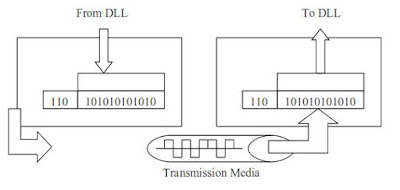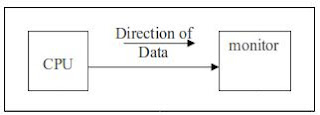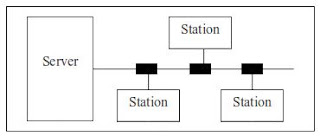-->
THE PHYSICAL LAYER!
The physical layer coordinates the functions required to carry a bit stream over a medium. It deals with the mechanical and electrical specifications of the interface and transmission media. It also defines the procedures and functions that physical devices and interfaces have to perform for transmission to occur.
The following are the issues that are to be dealt with the physical layer for the movement of individual bits from one hop (node) to the next:
- Physical characteristics of interfaces and medium
- Representation of bits
- Data rate
- Synchronization of bits
- Line configuration
- Physical topology
- Transmission mode

Physical Characteristics of Interfaces and Medium:
The physical layer defines the characteristics of the interface between the devices and the transmission medium. It also defines the type of transmission medium.
Representation of Bits:
The physical layer receives data from the Data Link layer in the form of bits (0s and 1s) and adds header and footer information to it. Before transmission through the media, the bits must be encoded into signals – electrical or optical. The type of encoding, (i.e., how 0s and 1s are changed to signal) is defined in the protocols of physical layer.
Data Rate:
The number of bits that can be sent each second on the transmission media is also defined by the physical layer.
Synchronization of Bits:
The sender and the receiver not only must use the same bit rate but also must be synchronized at the bit level. In other words, the sender and the receiver clocks must be synchronized.
Line Configuration:
The physical layer defines how a device can be connected to the media. It defines two types of connectivity: Point-to-Point and Multi-point. In point-to-point configuration, two devices are connected through a dedicated line. In a multi-point configuration, the media (link) is shared among several devices.
Physical Topology:
The physical topology refers to the method of arranging and linking all the devices that are part of a network. There are four different topologies introduced namely mesh, ring, bus and star. The devices may be connected in a network using one or more topologies. The combination of two or more topologies is called hybrid topology.
Transmission Mode:
The physical layer defines the direction of transmission between two devices in three ways: simplex, half-duplex or full-duplex. In simplex mode, only one device can send; the other can only receive. But, in duplex mode, both devices involved in transmission can send and receive data simultaneously. Though two way communications is possible, only one can communicate at a time.
Physical Layer and Media
The physical layer is the first layer in the network model that actually interacts with the transmission media, the physical part of the network. This layer is involved in physically carrying of information from one node to another in the network.
The physical layer provides some services to the data link layer. One of the services it provides is the conversion of data (the data which comes from the data link layer in the form of stream of bits) into signals.
Fig. : Physical Layer
The physical layer must also take care of the physical network, the transmission media. It must decide on the direction of data flow, number of logical channels for transporting data coming from different sources, etc.
Data and Signals:
One of the major functions of the physical layer is to move data in the form of electromagnetic signals across the transmission medium. Generally, the data usable to a person or application are not in a form that can be transmitted over a network.
The transmission media works by conducting energy along the physical path. To send data along the physical path, they must be converted to electromagnetic signals before transmission. Both data and the signals that represent them can be either analog or digital in form.
Analog and Digital Data:
Data can be analog or digital in form. The term analog data refers to the information that is continuous; but digital data refers to the information that has discrete states. For example, an analog clock that has hour, minute and second hand gives information in a continuous form; the movements of the hands are continuous. On the other hand, a digital clock that reports the hours and the minutes will change suddenly from 8:05 to 8:06. Such digital data take on discrete values.
Data are always stored in a computer in the form of digits (0s and 1s). They can be converted to digital signals or modulated into analog signals for transmission across a medium.
Analog and Digital Signals:
Signals can be either analog or digital. An analog signal has infinitely many levels of intensity over a period of time. As the wave moves from value A to value B, it passes through and includes an infinite number of values along its path.
A digital signal, on the other hand, can have only a limited number of defined values. Although each value can be any number, it is often as simple as 1 and 0. Sine wave and Square wave are examples of analog and digital signals respectively.
Digital Transmission:
A computer network is designed to send information from one point to another. This information needs to be converted to either digital signals or analog signals for transmission. For instance, when someone speaks, an analog wave is created in the air. This can be captured by a microphone and converted to an analog signal or sampled and converted to a digital signal.
An analog signal is a continuously varying electromagnetic wave that may be propagated over a variety of media, which includes both guided and unguided media. A digital signal is a sequence of voltage pulses that may be transmitted over a wired medium; for example, a constant positive voltage level may represent binary 1 and a constant negative voltage level may represent binary 0.
Generally, analog data are a function of time that may be represented well by an electromagnetic signal. And the digital data are represented by digital signals, with different voltage levels for each of the two binary digits.
Digital data can also be represented by analog signals by use of a modem (Modulator/Demodulator). The modem converts a series of binary (two-valued) voltage pulses into analog signals by encoding the digital data onto a carrier frequency. At the other end of the line, another modem demodulates the signal to recover the original data.
Transmission along the Medium:
Both analog and digital signals may be transmitted on any suitable transmission media. The way these signals are treated is a function of the transmission system. Analog transmission is a means of transmitting analog signals without regard to their content; the signal may represent analog data or digital data.
In either case (analog or digital transmission), the analog signal will become weaker (attenuate) after a certain distance. To achieve long distance, the analog transmission system includes amplifiers that boost the energy in the signal. Unfortunately, the amplifier also boosts the noise components.
Digital transmission, in contrast, is concerned with the content of the signal. A digital signal can be transmitted only a limited distance before attenuation, noise and other impairments endanger the integrity of the data. To achieve greater distance, repeaters are used. A repeater receives the digital signal, recovers the pattern of 1s and 0s, and retransmits a new signal.